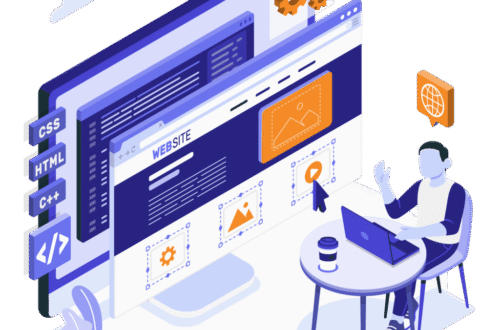When someone visits your website, the first thing they notice is how it looks. This includes the colors and fonts you use. Just like clothes give the first impression about a person, your website’s look shows the style and personality of your business. In this blog, we’ll explain which colors and fonts are best to make your website attractive, easy to read, and professional.
Why Website Colors Are So Important
Colors affect how people feel when they see something. They can make a website feel calm, exciting, professional, or even playful. Choosing the right color combination is important because it creates a mood for the website visitors.
For example, blue is a popular color for websites because it makes people feel safe and relaxed. That’s why many banks and tech websites use blue. Green is good for nature-related businesses. Red can bring energy and grab attention, but if overused, it can feel too loud.
Neutral colors like white, gray, and black are great background colors because they help your content stand out clearly. These can be mixed with brighter colors to give a modern and clean look.
As a Web Design Company in Udaipur, we always recommend keeping a balance between bright and soft tones to avoid hurting the eyes and to improve user experience.
How to Choose a Good Color Palette
A good color palette should have:
- Primary color – The main color used throughout your website.
- Secondary color – A color that supports and highlights the primary color.
- Accent color – A bold color used to grab attention (for buttons or call-to-action areas).
- Neutral colors – Colors for backgrounds and text.
Try to use no more than 3-4 main colors. Too many colors can make the website look messy and confusing. Tools like Coolors or Adobe Color can help you find matching colors.
Also, think about your target audience. If your website is for children, brighter and fun colors may work. But for a law firm or hospital, calm and clean colors are better.
What Fonts Say About Your Website
Fonts are not just letters. They also carry meaning. A good font helps users read the content comfortably and gives a style to your message.
There are mainly two types of fonts:
- Serif fonts – These have small lines at the ends of letters (like Times New Roman). They look formal and traditional.
- Sans-serif fonts – These fonts are clean and modern, without extra lines (like Arial or Roboto). They are widely used in websites because they are easy to read on screens.
A UI UX Design Company in Udaipur will often mix one serif and one sans-serif font to create a good balance of style and readability. For example, use a bold serif font for headings and a clean sans-serif font for the body text.
Best Fonts to Use on Websites
Some popular fonts for websites include:
- Roboto – Very clean and readable. Great for mobile and desktop screens.
- Open Sans – Soft and modern. Used on many professional websites.
- Lato – Friendly looking and easy to scan.
- Montserrat – Bold and stylish. Works well for headings.
- Georgia – A serif font that gives a classic and trustworthy feel.
When using fonts, don’t pick too many. It’s best to use two fonts across your whole website—one for headings and one for paragraphs. Also, don’t make the text too small. Most websites use 16px as a standard size for body text.
Matching Colors and Fonts for the Best Look
Colors and fonts should work well together. If your color scheme is modern and soft, then your fonts should also feel fresh and clean. A bold color theme might go well with thicker fonts.
Make sure there is enough contrast between your text and background. Light text on a light background is hard to read. Dark text on a light background usually works best.
Highlight important information using slightly different shades or bold fonts, but avoid too many different styles. Simplicity always wins in design.
We at Udaipur Web Designer always guide clients to choose combinations that match their brand identity, so the website not only looks good but also feels true to the business.
Mistakes to Avoid in Fonts and Colors
- Too many colors or fonts: This makes your website look unorganized.
- Low contrast: Makes reading difficult, especially on mobile screens.
- Using decorative fonts for body text: Fancy fonts look nice in titles but are hard to read in long paragraphs.
- Ignoring accessibility: Some users may have trouble seeing certain color combinations. Choose color palettes that are accessible to everyone.
Tips to Make Your Website Look Professional
Here are some quick tips that always work:
- Stick to 2-3 fonts and 3-4 colors.
- Use whitespace (empty space) to let content breathe.
- Make buttons stand out with a bold color and clear text.
- Align text properly and use consistent spacing.
- Test your website on mobile devices and different browsers.
Even small design changes can improve how users feel on your site. A clean design with the right colors and fonts builds trust and keeps people browsing longer.
At Udaipur Web Designer, we believe that even simple designs can create a big impact when colors and fonts are chosen with care.
Final Thoughts
Designing a website that looks beautiful and is easy to read is not about choosing the fanciest font or the brightest color. It’s about making smart, balanced choices that match your message and connect with your audience. Think about who your visitors are, what feeling you want them to have, and then select the right colors and fonts based on that.
If you’re not sure how to get started, working with a professional team like a UI UX Design Company in Udaipur can help guide your decisions and give your website a clean, effective design that users will love.