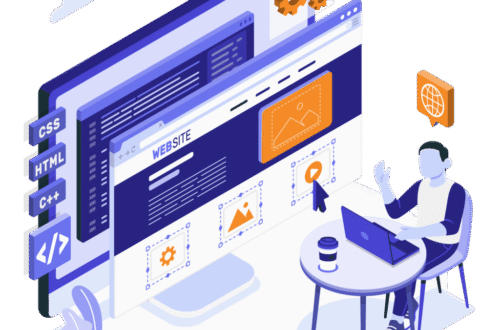If you run a WordPress website, keeping it updated and working smoothly is important. Websites need regular care just like your phone or computer. Without regular maintenance, websites can slow down, get errors, or even stop working. In this article, we will walk you through a complete WordPress maintenance checklist for 2025. These steps are simple and easy to follow, even if you are not a tech expert.
Backup Your Website Regularly
The first and most important step is to take backups. A backup saves a copy of your entire website. If something goes wrong, like a hacker attack or technical problem, a backup can help you bring your site back online.
There are many plugins like UpdraftPlus or BackupBuddy that can help you take backups easily. Make sure to save the backup in a safe place, like Google Drive or Dropbox. Weekly or daily backups are best depending on how often you update your site.
Update WordPress Core, Themes, and Plugins
WordPress keeps releasing updates to improve performance and fix security issues. Always update your WordPress core, themes, and plugins. Outdated files can make your site slow or cause bugs.
Before updating, make sure you take a backup. Then go to your WordPress dashboard, and you will see notifications if any updates are available. Just click to update. This simple step can save your website from many future issues.
Check for Broken Links
Broken links are links that do not work anymore. These can hurt your website’s SEO and give a bad user experience. It’s important to check for broken links every month.
You can use tools like Broken Link Checker or online sites like Dead Link Checker. Fix or remove links that lead to error pages or no longer exist.
Monitor Website Speed
A fast website keeps visitors happy and helps your Google ranking. Use tools like Google PageSpeed Insights or GTmetrix to check your site’s loading time.
If your site is slow, you may need to reduce image sizes, remove unused plugins, or switch to a better hosting plan. Website speed is very important in 2025 because people expect fast websites.
Test All Forms
If your website has contact forms, sign-up forms, or order forms, test them regularly. Sometimes, updates or changes may break these forms and you may stop receiving messages without knowing.
Send a test message to see if the forms are working. Also, make sure the messages are going to the correct email address. This is important especially for business websites.
Clean Up Your Database
Your WordPress database stores all the content, settings, and plugin data. Over time, it can get full of junk like old revisions, spam comments, or plugin leftovers.
Use a plugin like WP-Optimize to clean the database safely. This can help your website load faster and work better. Clean your database every few months to keep it in good shape.
Check Mobile Responsiveness
Many people use phones or tablets to visit websites. So, your site must look and work well on all devices. Use Google’s Mobile-Friendly Test to check this.
Visit your site on a phone and see if the text is easy to read, buttons are clickable, and images fit properly. If not, talk to your developer to fix it.
Review Website Security
Security is more important than ever in 2025. Use a strong security plugin like Wordfence or Sucuri. These tools help you block attacks, scan for malware, and protect your login pages.
Also, use strong passwords and two-step login. Change your login URL to make it harder for hackers to find your login page. A secure website protects your data and your visitors.
Optimize Images and Media
Large images can slow down your website. Always compress your images before uploading. You can use tools like TinyPNG or plugins like Smush to reduce image size without losing quality.
Also, remove unused media files to free up space. Optimizing media will keep your website fast and light.
Review Your Hosting Performance
Your hosting service plays a big role in website speed and uptime. If your website is down often or loads slowly, it may be time to upgrade your hosting plan or switch to a better provider.
Many users prefer a Website Development Company In Udaipur when they need expert help with choosing or managing hosting. A reliable hosting service will make sure your site runs smoothly.
Test Website Functionality
Go through your website like a visitor. Click on all the pages, test the buttons, and read the content. Make sure everything is working fine.
Sometimes, a theme or plugin update can break parts of your website. Testing the full site regularly will help you find and fix such issues quickly.
Keep User and Admin Accounts Safe
Delete user accounts that are not needed. Give correct roles to each user—don’t give admin access to everyone. This helps protect your website from accidental or harmful changes.
Make sure admin emails are correct and active so that you can reset passwords if needed.
Use Maintenance Mode for Big Updates
If you are making major changes to your website, use a maintenance mode plugin to hide your site from visitors during that time. This avoids confusion and gives you time to fix things.
It is a good practice to inform users in advance that your site may be down for a few hours.
Keep SEO Plugins Updated
If you use plugins like Yoast SEO or Rank Math, keep them updated. These tools help your website rank better on search engines.
Check that meta titles, descriptions, and sitemaps are working correctly. SEO plays a big role in bringing traffic to your site, so take good care of it.
Consider Professional Maintenance Help
If managing all this feels overwhelming, you can consider WordPress Website Maintenance Services in Udaipur. These services can take care of backups, updates, security, and more so that you can focus on your business.
Many small businesses trust teams like Udaipur Web Designer for such services. They understand how WordPress works and provide regular care to your site.
Regular maintenance saves time, protects your website, and helps it grow smoothly in 2025. Udaipur Web Designer has worked with many websites and knows the importance of steady care and clean updates.